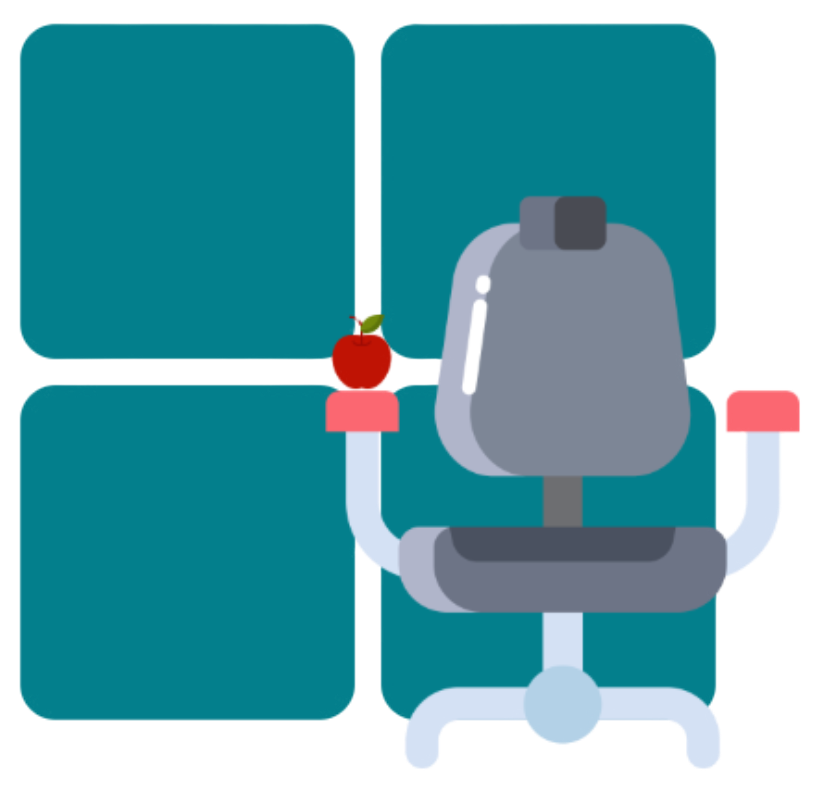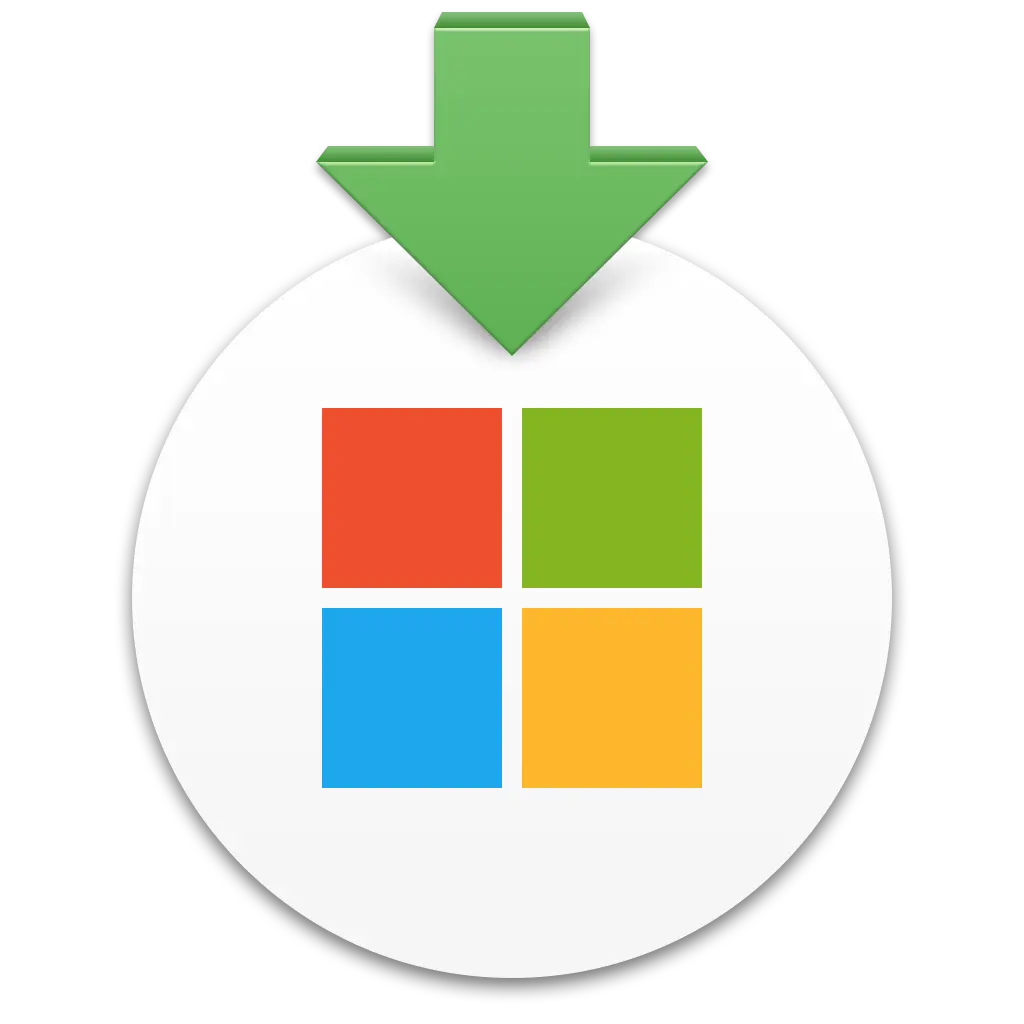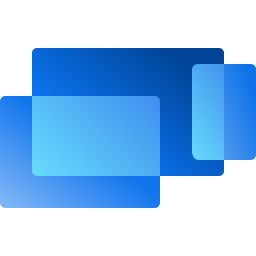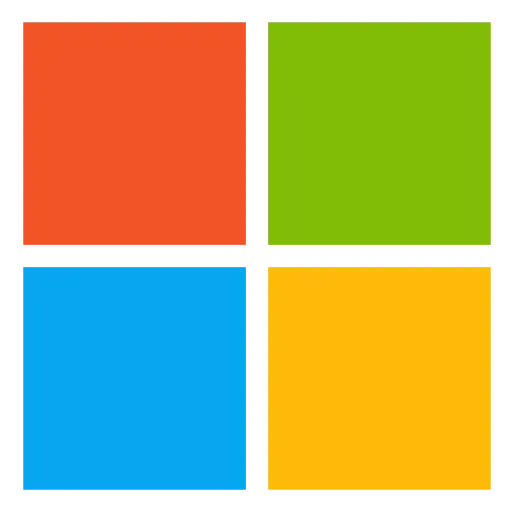 Microsoft Standalone Package & SHA256 Hashes
Microsoft Standalone Package & SHA256 Hashes
All links below direct to Microsoft's official Content Delivery Network (CDN).The links provided will always download the latest version offered by Microsoft. However, the version information listed below reflects the version available at the time of this update.
Last Updated: January 22, 2026 07:33 PM EST Raw XML Raw YAML Raw JSON (Automatically Updated every 2 hours)
SHA256 Hashes Guide
For a detailed guide on how to create/verify SHA256 hashes, please refer to this guide.
IMPORTANT
This page is fully automated and updated through a script. To modify the content, the script itself must be updated. The information presented here is generated automatically based on the most recent data available from Microsoft. Please note that it may not always reflect complete accuracy. To access and edit the scripts, please visit the scripts folder here.