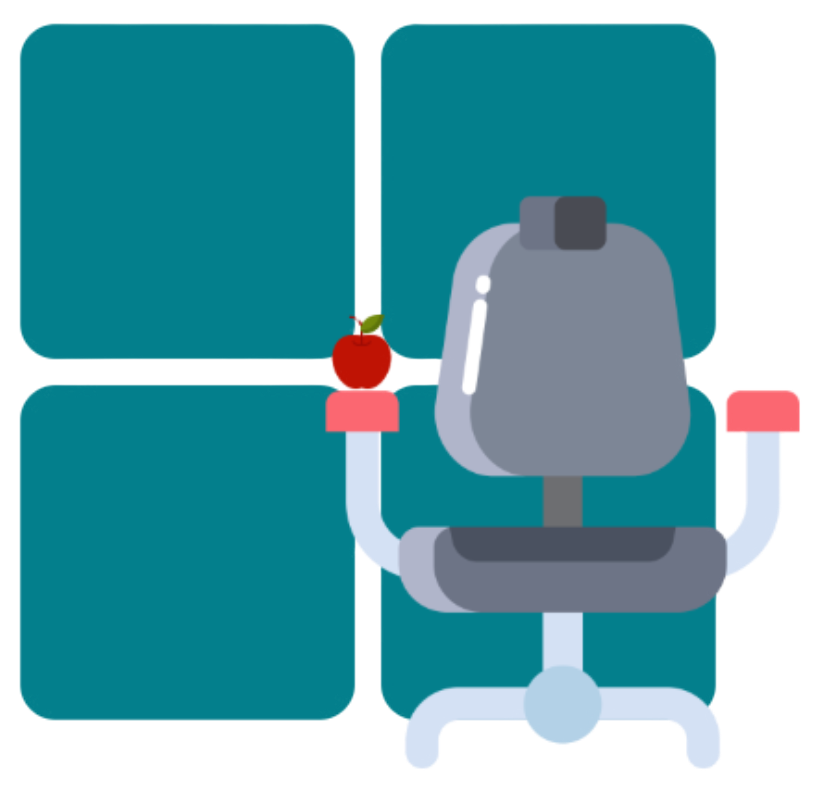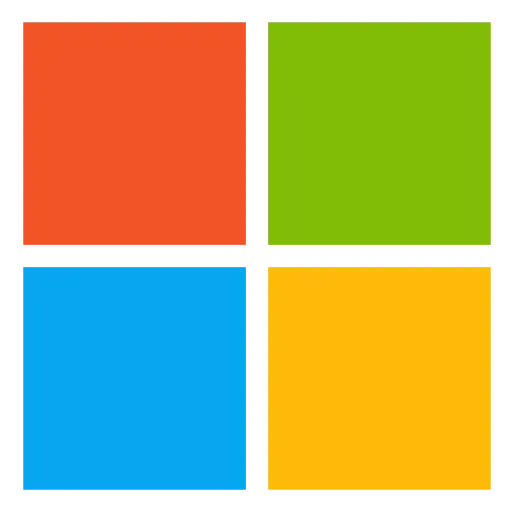 Microsoft Standalone Packages
Microsoft Standalone Packages
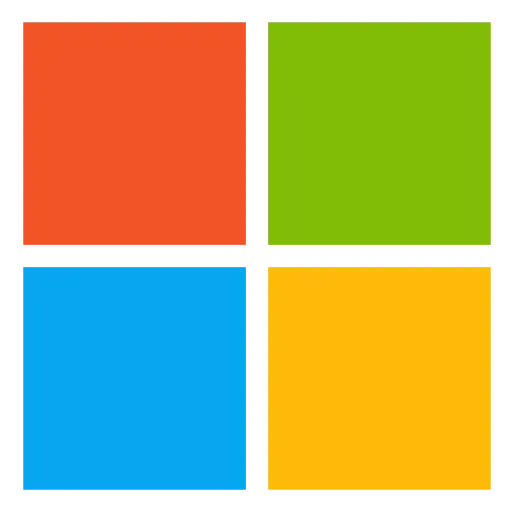 Microsoft Package Links
Microsoft Package Links
All links below direct to Microsoft's official Content Delivery Network (CDN).The links provided will always download the latest version offered by Microsoft. However, the version information listed below reflects the version available at the time of this update.
Last Updated: January 20, 2026 06:09 AM EST Raw XML Raw YAML Raw JSON (Automatically Updated every 2 hours)
| Product Package | Version Info | Download |
|---|---|---|
| Microsoft (365/2021/2024) Office Suite Installer Release Notes (Includes Word, Excel, PowerPoint, Outlook, OneNote, OneDrive, Defender Shim, and MAU) Last Update: January 10, 2026 | Version:16.105.0 (26011018)Min OS: 14.0CFBundle ID: com.microsoft.office |  |
| Microsoft (365/2021/2024) BusinessPro Suite Installer (Includes Word, Excel, PowerPoint, Outlook, OneNote, OneDrive, Teams, Defender Shim, and MAU) Last Update: January 10, 2026 | Version:16.105.0 (26011018)Min OS: 14.0CFBundle ID: com.microsoft.office |  |
| Word (365/2021/2024) Standalone Installer Last Update: January 10, 2026 | Version:16.105.0 (26011018)Min OS: 14.0CFBundle ID: com.microsoft.word |  |
| Word (365/2021/2024) App Only Installer (Does Not Contain MAU) Last Update: January 10, 2026 | Version:16.105.0 (26011018)Min OS: 14.0CFBundle ID: com.microsoft.word |  |
| Excel (365/2021/2024) Standalone Installer Last Update: January 10, 2026 | Version:16.105.0 (26011018)Min OS: 14.0CFBundle ID: com.microsoft.excel |  |
| Excel (365/2021/2024) App Only Installer (Does Not Contain MAU) Last Update: January 10, 2026 | Version:16.105.0 (26011018)Min OS: 14.0CFBundle ID: com.microsoft.excel |  |
| PowerPoint (365/2021/2024) Standalone Installer Last Update: January 10, 2026 | Version:16.105.0 (26011018)Min OS: 14.0CFBundle ID: com.microsoft.powerpoint |  |
| PowerPoint (365/2021/2024) App Only Installer (Does Not Contain MAU) Last Update: January 10, 2026 | Version:16.105.0 (26011018)Min OS: 14.0CFBundle ID: com.microsoft.powerpoint |  |
| Outlook (365/2021/2024) Standalone Installer Last Update: January 10, 2026 | Version:16.105.0 (26011018)Min OS: 14.0CFBundle ID: com.microsoft.outlook |  |
| Outlook (365/2021/2024) App Only Installer (Does Not Contain MAU) Last Update: January 10, 2026 | Version:16.105.0 (26011018)Min OS: 14.0CFBundle ID: com.microsoft.outlook |  |
| OneNote (365/2021/2024) Standalone Installer Last Update: January 10, 2026 | Version:16.105.0 (26011018)Min OS: 14.0CFBundle ID: com.microsoft.onenote.mac |  |
| OneNote (365/2021/2024) App Only Installer (Does Not Contain MAU) Last Update: January 10, 2026 | Version:16.105.0 (26011018)Min OS: 14.0CFBundle ID: com.microsoft.onenote.mac |  |
| OneDrive Standalone Installer (Production Ring) Release Notes Last Update: January 16, 2026 01:11 PM EST | Version:25.243.1211Min OS: 13.0CFBundle ID: com.microsoft.OneDrive |  |
| Skype for Business Standalone Installer Release Notes Retired Notes Last Update: September 05, 2024(No Longer Supported!) | Version:16.31.11Min OS: 10.14.0CFBundle ID: com.microsoft.SkypeForBusiness |   |
| Teams Standalone Installer Release Notes Last Update: December 22, 2025 | Version:25331.1107.4213.8634Min OS: 13.0CFBundle ID: com.microsoft.teams2 |  |
| InTune Company Portal Standalone Installer Release Notes Last Update: November 20, 2025 | Version:5.2510.1Min OS: 11.0CFBundle ID: com.microsoft.CompanyPortalMac |  |
| InTune Company Portal App Only Installer Release Notes (Does Not Contain MAU) Last Update: November 20, 2025 | Version:5.2510.1Min OS: 11.0CFBundle ID: com.microsoft.CompanyPortalMac |  |
| Edge (Current Channel) Release Notes Last Update: January 18, 2026 04:01 AM EST | Version:144.0.3719.82Min OS: 11.0CFBundle ID: com.microsoft.edgemac |  |
| Defender for Endpoint Installer Release Notes Last Update: December 15, 2025 | Version:101.25102.0019Min OS: 12.0CFBundle ID: com.microsoft.wdav |  |
| Defender for Consumers Installer Release Notes Last Update: December 15, 2025 | Version:101.25102.0019Min OS: 12.0CFBundle ID: com.microsoft.wdav |  |
| Defender SHIM Installer Last Update: October 16, 2024 | Version:101.24080.0001Min OS: 12.0CFBundle ID: com.microsoft.wdav.shim |  |
| Windows App Standalone Installer (Remote Desktop Release Notes Last Update: December 23, 2025 | Version:11.3.1Min OS: 12.0CFBundle ID: com.microsoft.rdc.macos |  |
| Windows App Only Installer (Remote Desktop Release Notes (Does Not Contain MAU) Last Update: December 23, 2025 | Version:11.3.1Min OS: 12.0CFBundle ID: com.microsoft.rdc.macos |  |
| Visual Studio Code Standalone Installer Release Notes Last Update: January 14, 2026 | Version:1.108.1Min OS: N/ACFBundle ID: com.microsoft.VSCode |  |
| Microsoft Copilot Release Notes Last Update: January 12, 2026 | Version:1.2601 (1201)Min OS: 14.0CFBundle ID: com.microsoft.m365copilot |  |
| AutoUpdate Standalone Installer Release Notes Last Update: December 10, 2025 | Version:4.81 (25121042)Min OS: 12.0CFBundle ID: com.microsoft.autoupdate | 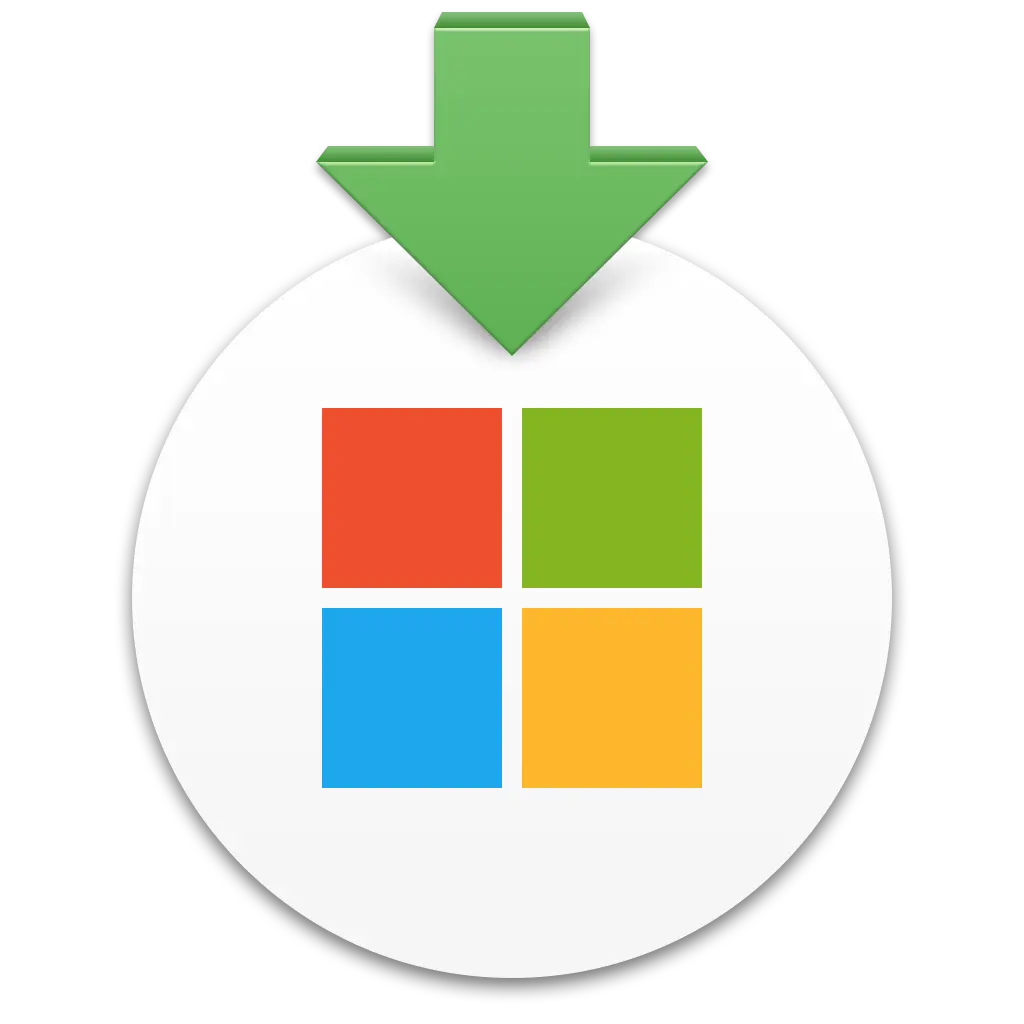 |
| Licensing Helper Tool Installer Last Update: September 10, 2023 | Version:16.77.0 (23091003)Min OS: 11.0CFBundle ID: N/A | |
| Quick Assist Installer Last Update: October 09, 2025 | Version:1.0.2510032Min OS: 12.0CFBundle ID: com.microsoft.quickassist |  |
| Remote Help Installer Last Update: October 07, 2025 | Version:1.0.2510032Min OS: 12.0CFBundle ID: com.microsoft.remotehelp | 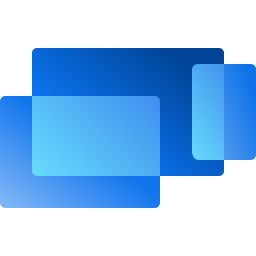 |
Note that App-Only installers may download a newer package compared to standalone installers, which are the recommended choice. Standalone installers are hardlinks and are typically updated within 48 hours after a release. For items without specific release notes, please refer to the release notes for the entire suite.
 SHA1 & SHA256 Checksums
SHA1 & SHA256 Checksums
A checksum is a unique string 🔑 derived from a file’s contents, used to verify its integrity and authenticity.
✅ Why Checking SHA Is Important
It's important to verify the integrity of downloaded installers by comparing the checksum (SHA1/SHA256). This ensures that the installer is authentic and has not been tampered with 🛡️ during the download process.
- SHA1 🔗: Link to SHA1 checksums
- SHA256 🔗: Link to SHA256 checksums
📖 For a guide on how to verify checksums on macOS, follow this 📜 step-by-step guide for SHA1 or 📜 step-by-step guide for SHA256.
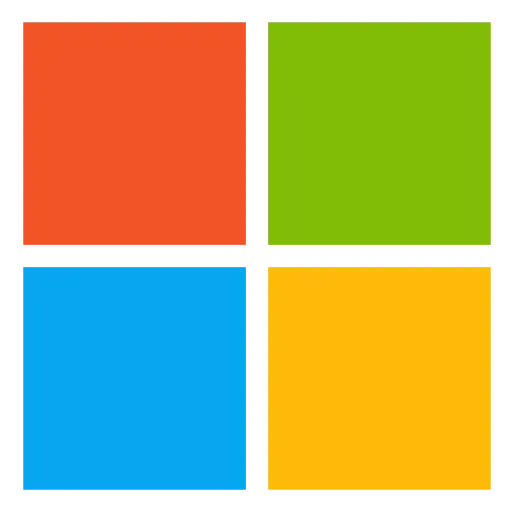 Office Updates & Settings
Office Updates & Settings
📄 Prebuilt Configuration Profiles
Easily manage Office updates with prebuilt configuration profiles provided by MOFA. A MobileConfig file (.mobileconfig) is a plist-based XML file 📝 used to automate settings on macOS and iOS devices, ensuring seamless policy enforcement and configuration.
- 📥 Download Prebuilt Configuration Files: Access preconfigured profiles
🛠️ Building a Configuration Profile
- 📝 Create Your Own Configuration File: Step-by-step guide
🔹 Mac Admin Community-Driven Preferences List (Highly Recommended!)
📘 Official Microsoft Documentation
- 📄 General PLIST Preferences
- 📄 App-Specific Preferences
- 📄 Outlook Preferences
- 📄 Office Suite Preferences
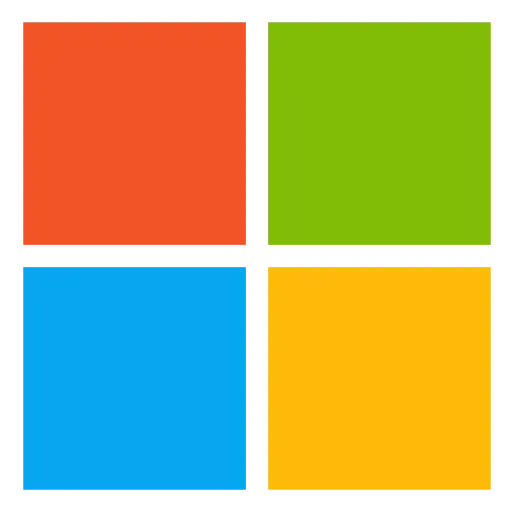 Other Microsoft Versions
Other Microsoft Versions
If you're looking for other Office versions such as Preview, Beta, or App Store versions, please check the following links:
- 🚀 Office Preview: 🔗 Link to Preview Version
- 🧪 Office Beta: 🔗 Link to Beta Version
- 🛍️ MacOS App Store Version: 🔗 Link to App Store Version
- 📱 iOS App Store Version: 🔗 Link to App Store Version
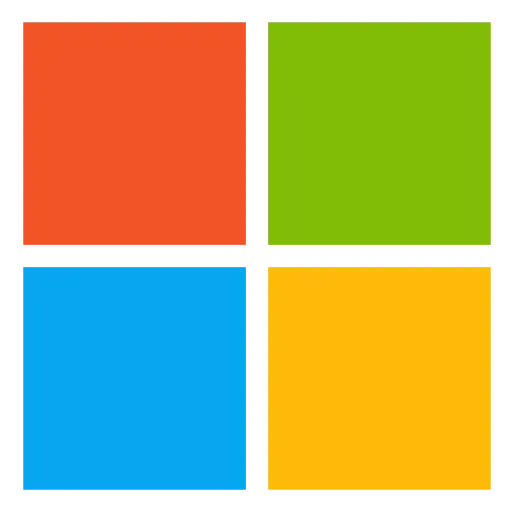 Office Repair Tools/Scripts
Office Repair Tools/Scripts
If you're looking to deploy or troubleshoot Office installations or updates, you can use the following guides and tools:
- 🛠️ Office Repair Tools for macOS: 🔗 Link to Office Repair Tools
- 📜 Office Scripts for macOS: 🔗 Link to Community Scripts
These tools can help resolve common installation or update errors and restore Office to a working state ⚙️.
💬 Got a Need? Let Us Know!
If you need something, here are a few ways to reach out:
💭 Start a Discussion
Use this to ask questions, share ideas, or have conversations with the community. It's a great place to get feedback or advice!
🐛 Open an Issue
If you're experiencing a problem, encountering a bug, or need help with something specific, create an issue here to bring it to our attention.
🔧 Submit a Pull Request
If you have improvements, bug fixes, or new features to contribute, submit a pull request and help make the project better!
📬 Contact Us
If you're not familiar with GitHub or need assistance outside of the platform, feel free to reach out through our contact page!
IMPORTANT
This page is fully automated and updated through a script. To modify the content, the script itself must be updated. The information presented here is generated automatically based on the most recent data available from Microsoft. Please note that it may not always reflect complete accuracy. To access and edit the scripts, please visit the scripts folder here.