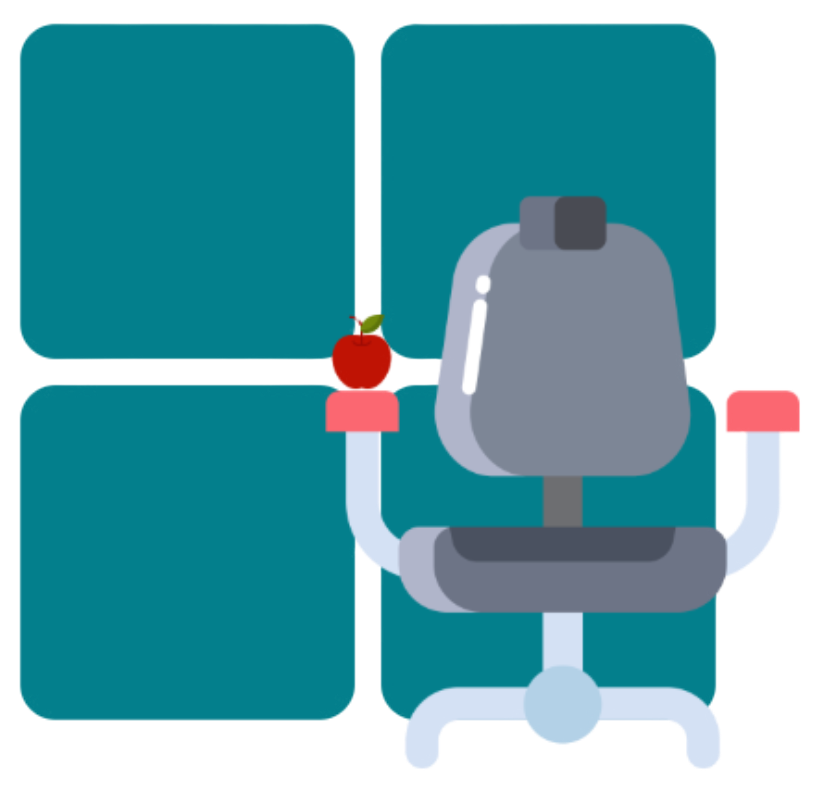📂 MOFA MacOS RAW Feeds
This directory https://github.com/cocopuff2u/MOFA/tree/main/latest_raw_files contains raw output information related to Microsoft Standalone Applications and Mac/iOS App Store applications. These outputs are generated automatically using scripts, providing MacAdmins with the latest information in various formats. This setup simplifies the process of accessing and managing app-related data provided by Microsoft.
🛠️ Repository Overview
- Scripts Location: All scripts used to retrieve and process the data are located in the
https://github.com/cocopuff2u/MOFA/tree/main/.github/actionsdirectory of the repository. These scripts automate the fetching and formatting of app data from Microsoft-provided feeds. The raw data is automatically updated every 4 hours using a GitHub Action, which is triggered by workflows located in thehttps://github.com/cocopuff2u/MOFA/tree/main/.github/actionsdirectory. - Purpose: The scripts collect app metadata, convert it into multiple formats, and ensure the information remains current.
📄 File Outputs
This directory provides app-related data in three widely-used formats: XML, JSON, and YAML. Each format contains the same set of files for easy comparison and integration into various workflows. Below is a breakdown of the available files by format:
🧩 XML Files
Description: XML provides structured app data, ideal for systems requiring hierarchical data representation. s
- macOS AppStore Latest
Provides the latest details about macOS standalone apps.
🌐 JSON Files
Description: JSON offers lightweight and easy-to-parse data, commonly used in modern development environments.
- macOS AppStore Latest
Provides the latest details about macOS standalone apps.
✍️ YAML Files
Description: YAML offers a human-readable format, ideal for configurations and manual edits.
- macOS AppStore Latest
Provides the latest details about macOS standalone apps.
🌟 Why Multiple Formats?
The choice to provide XML, JSON, and YAML outputs ensures compatibility with a wide range of tools and systems. By supporting multiple formats, we accommodate diverse user needs:
- XML: Designed for enterprise applications and legacy systems.
- JSON: Suitable for modern development environments and APIs.
- YAML: Ideal for user-friendly configuration and quick manual edits.
📌 Usage Instructions
- Locate the required output file in this directory.
- Refer to the scripts in the
https://github.com/cocopuff2u/MOFA/tree/main/.github/actionsdirectory to understand or customize how the data is fetched and formatted. - Choose the format that best fits your application or integration needs.
🔗 Access the Latest Raw Files
You can access all the latest raw files here.